virtualenvの使い方・仕組み
やりたいこと
pythonのいろんなライブラリを他の環境を汚さず試したい
使い方
インストールと起動
pip install virtualenv
virtualenv my_env
source myenv/bin/activate
環境の保存
- pip freeze
無効化と削除
deactivate
rm -rf myenv/
ros x vertualenv
pip install catkin_tools
pip install empy
pip install rospkg
How to install and launch Python node inside a virtualenv? - ROS Answers: Open Source Q&A Forum
python 3.x - After install ROS Kinetic, cannot import OpenCV - Stack Overflow
参考記事
virtualenv 基本的なコマンド使い方メモ - Qiita
Pythonの仮想環境を構築できるvirtualenvを使ってみる - Qiita
Pythonの仮想環境構築(2017年版) pyenvとpyenv-virtualenvとvirtualenvとvirtualenvwrapperとpyvenvとvenv - Qiita
Python で仮想環境管理 venv の使い方 - Qiita
virtualenvを使っていろいろなライブラリを手軽にためそう | Developers.IO
virtualenvのインストール、使い方 - CHANyoshiのブログ
仕組み
ToDo
参考記事
TX2を動かしてみる(JetPack3.1トライ)
- やりたいこと
- 結果
- Wiki
- JetPack
- 手順
- TX2のモード選択
- キャリアボード
- Deep Learning フレームワーク&OpenCV&ROSインストール
- OpenPoseインストール
- YOLOインストール
- CUDA8.0のインストール
- 参考
やりたいこと
TX2でDeepLearningの何かしらのフレームワークとROSを動かす
結果
以下の記事を参考にtensorflowのインストールとOpenPoseの動作確認。
mobilenetのモデルでTX2でも8fpsくらいでる。
NVIDIA Jetson TX2でTensorFlowによる人体姿勢推定プログラムを動かせるようになるまで - Qiita

以下を参考にROSのインストール。超簡単。
Install Robot Operating System (ROS) on NVIDIA Jetson TX2 - YouTube
Wiki
JetPack
Version 3.1を用いる
- HPからダウンロード:
Jetson Download Center | NVIDIA Developer
手順
以下を参照
Force USB Recovery Modeの仕方はQuick Start Guide参照
参考:
Double Your Deep Learning Performance with JetPack 2.3 - YouTube
TX2のモード選択
用途に応じて消費電力と性能を選択するモードが用意されている
NVPModel - NVIDIA Jetson TX2 Development Kit - JetsonHacks
CSI camera
開発キットにはCSIカメラが取り付けられており、USBカメラに比べて処理がはやい
CSI Cameras on the TX2 (The Easy Way) - Peter Moran's Blog
JetsonTX2 OnBoardCam · eiichiromomma/CVMLAB Wiki · GitHub
ROSでCSIカメラをlaunch
キャリアボード
Elroy Carrier for NVIDIA® Jetson™ TX2 & Jetson™ TX1 - Connect Tech Inc.
Astro Carrier for NVIDIA® Jetson™ TX2 & Jetson™ TX1 - Connect Tech Inc.
Sprocket Carrier for NVIDIA® Jetson™ TX2 and Jetson™ TX1 - Connect Tech Inc.
価格
2万円:小型・低スペック CTI Orbitty Carrier for NVIDIA Jetson TX2/TX1
5万円:小型・高スペック ASG001 by Connect Tech | 1CASG001 | wdlsystems.com
性能比較

Deep Learning フレームワーク&OpenCV&ROSインストール
Caffe install
Caffe Deep Learning Framework - NVIDIA Jetson TX2 - YouTube
Tensorflow install
TensorFlow Install on NVIDIA Jetson TX2 - YouTube
JetsonTX2 Tensorflow · eiichiromomma/CVMLAB Wiki · GitHub
How to install TensorFlow on the NVIDIA Jetson TX2? · NVIDIA Jetson TX2 Recipes
Keras
Jetson TX2にKerasをインストールする - Qiita
Pytorch install
GitHub - andrewadare/jetson-tx2-pytorch: Installing PyTorch on the Nvidia Jetson TX1/TX2
Install procedure for pyTorch on NVIDIA Jetson TX1/TX2 · GitHub
OpenCV install
TensorFlow Install on NVIDIA Jetson TX2 - YouTube
ROS install
Install Robot Operating System (ROS) on NVIDIA Jetson TX2 - YouTube
OpenPoseインストール
OpenCV3を使うときはMakefieのOPENCV_VERSIONの設定を3にしてアンコメント
Tensorflow
NVIDIA Jetson TX2でTensorFlowによる人体姿勢推定プログラムを動かせるようになるまで - Qiita
Caffe
JetsonTX2 OpenPose · eiichiromomma/CVMLAB Wiki · GitHub
Issue
can't find hdf5.h when build caffe · Issue #156 · NVIDIA/DIGITS · GitHub
TX2用のinstall scriptsを使わない場合はMakefileを以下の用に書き換える必要がある↓
diff --git a/3rdparty/caffe/Makefile b/3rdparty/caffe/Makefile
index 8674f3a..46028f7 100644
--- a/3rdparty/caffe/Makefile
+++ b/3rdparty/caffe/Makefile
@@ -181,7 +181,7 @@ ifneq ($(CPU_ONLY), 1)
LIBRARIES := cudart cublas curand
endif
-LIBRARIES += glog gflags protobuf boost_system boost_filesystem m hdf5_hl hdf5
+LIBRARIES += glog gflags protobuf boost_system boost_filesystem m hdf5_serial_hl hdf5_serial
# handle IO dependencies
USE_LEVELDB ?= 1
diff --git a/3rdparty/caffe/Makefile.config.Ubuntu16_cuda8.example b/3rdparty/caffe/Makefile.config.Ubuntu16_cuda8.example
index fb92360..1f62114 100644
--- a/3rdparty/caffe/Makefile.config.Ubuntu16_cuda8.example
+++ b/3rdparty/caffe/Makefile.config.Ubuntu16_cuda8.example
@@ -100,7 +100,7 @@ PYTHON_LIB := /usr/lib /usr/local/lib
# Whatever else you find you need goes here.
INCLUDE_DIRS := $(PYTHON_INCLUDE) /usr/local/include /usr/include/hdf5/serial
-LIBRARY_DIRS := $(PYTHON_LIB) /usr/local/lib /usr/lib /usr/lib/x86_64-linux-gnu /usr/lib/x86_64-linux-gnu/hdf5/serial
+LIBRARY_DIRS := $(PYTHON_LIB) /usr/local/lib /usr/lib /usr/lib/aarch64-linux-gnu /usr/lib/aarch64-linux-gnu/hdf5/serial
# If Homebrew is installed at a non standard location (for example your home directory) and you use it for general dependencies
# INCLUDE_DIRS += $(shell brew --prefix)/include
diff --git a/Makefile b/Makefile
index 8e2109b..32a093e 100644
--- a/Makefile
+++ b/Makefile
@@ -146,7 +146,7 @@ ifneq ($(CPU_ONLY), 1)
endif
# LIBRARIES += glog gflags boost_system boost_filesystem m hdf5_hl hdf5 caffe
-LIBRARIES += glog gflags boost_system boost_filesystem m hdf5_hl hdf5
+LIBRARIES += glog gflags boost_system boost_filesystem m hdf5_serial_hl hdf5_serial
# handle IO dependencies
USE_LEVELDB ?= 1
diff --git a/ubuntu/Makefile.config.Ubuntu16_cuda8.example b/ubuntu/Makefile.config.Ubuntu16_cuda8.example
index c2940dc..053da67 100644
--- a/ubuntu/Makefile.config.Ubuntu16_cuda8.example
+++ b/ubuntu/Makefile.config.Ubuntu16_cuda8.example
@@ -78,7 +78,7 @@ CAFFE_DIR := 3rdparty/caffe/distribute
# Whatever else you find you need goes here.
INCLUDE_DIRS := /usr/local/include /usr/include/hdf5/serial
-LIBRARY_DIRS := /usr/local/lib /usr/lib /usr/lib/x86_64-linux-gnu /usr/lib/x86_64-linux-gnu/hdf5/serial
+LIBRARY_DIRS := /usr/local/lib /usr/lib /usr/lib/aarch64-linux-gnu /usr/lib/aarch64-linux-gnu/hdf5/serial
# If Homebrew is installed at a non standard location (for example your home directory) and you use it for general dependencies
# INCLUDE_DIRS += $(shell brew --prefix)/include
YOLOインストール
JetsonTX2 Yolo · eiichiromomma/CVMLAB Wiki · GitHub
CUDA8.0のインストール
https://devtalk.nvidia.com/default/topic/1001520/setting-up-cuda-manually-on-tx2/
参考
JetsonTX2 · eiichiromomma/CVMLAB Wiki · GitHub
https://devtalk.nvidia.com/default/topic/1027463/jetson-tx2/jetpack-3-2-installation-on-tx2-stops/
JetsonTX2初期セットアップ(Jetpack)からサンプルのコンパイルまでの手順 - Qiita
bash: cannot create temp file for here-document: No space left on device · GitHub
TX2を動かしてみる(JetPack3.2トライ)
やりたいこと
TX2でDeepLearningの何かしらのフレームワークとROSを動かす
結果
ToDo
Wiki
JetPack
最新のVersion 3.2を用いる
- HPからダウンロード: Jetson Download Center | NVIDIA Developer
手順
以下を参照
Force USB Recovery Modeの仕方はQuick Start Guide参照
参考:
Double Your Deep Learning Performance with JetPack 2.3 - YouTube
Docker install
Home · open-horizon/cogwerx-jetson-tx2 Wiki · GitHub
cogwerx-jetson-tx2/tx2-post-setup at master · open-horizon/cogwerx-jetson-tx2 · GitHub
Deep Learning install
GitHub - open-horizon/cogwerx-jetson-tx2: Deep learning builds for NVIDIA Jetson TX2
Caffe install
Caffe Deep Learning Framework - NVIDIA Jetson TX2 - YouTube
Tensorflow install
TensorFlow Install on NVIDIA Jetson TX2 - YouTube
JetsonTX2 Tensorflow · eiichiromomma/CVMLAB Wiki · GitHub
How to install TensorFlow on the NVIDIA Jetson TX2? · NVIDIA Jetson TX2 Recipes
Keras
Jetson TX2にKerasをインストールする - Qiita
OpenCV install
TensorFlow Install on NVIDIA Jetson TX2 - YouTube
ROS install
Install Robot Operating System (ROS) on NVIDIA Jetson TX2 - YouTube
Pytorch install
GitHub - andrewadare/jetson-tx2-pytorch: Installing PyTorch on the Nvidia Jetson TX1/TX2
Install procedure for pyTorch on NVIDIA Jetson TX1/TX2 · GitHub
OpenPose
Tensorflow
NVIDIA Jetson TX2でTensorFlowによる人体姿勢推定プログラムを動かせるようになるまで - Qiita
Caffe
JetsonTX2 OpenPose · eiichiromomma/CVMLAB Wiki · GitHub
YOLO
JetsonTX2 Yolo · eiichiromomma/CVMLAB Wiki · GitHub
CSI camera
CSI Cameras on the TX2 (The Easy Way) - Peter Moran's Blog
JetsonTX2 OnBoardCam · eiichiromomma/CVMLAB Wiki · GitHub
CUDA8.0のインストール
https://devtalk.nvidia.com/default/topic/1001520/setting-up-cuda-manually-on-tx2/
参考
JetsonTX2 · eiichiromomma/CVMLAB Wiki · GitHub
https://devtalk.nvidia.com/default/topic/1027463/jetson-tx2/jetpack-3-2-installation-on-tx2-stops/
ROS x Docker x ネットワーク のお勉強
やりたいこと
dockerコンテナとホストPCでros messageの通信を行いたい
ROS
ROBOT PCでroscoreを起動
HOST PC
export ROS_IP = (HOST PCのIP)
export ROS_MASTER_URI=http://(ROBOTのIP):11311
- 正確にはroscoreが立ち上がっているPCのIP
ROBOT PC
export ROS_IP = (ROBOT PCのIP)
exprot ROS_MASTER_URI=http://(ROBOTのIP):11311
確認方法
ROBOT_PC
- $ rostopic pub -r 10 /topic_name std_msgs/String hello
HOST_PC
- $ rostopic echo /topic_name
参考:
ja/ROS/Tutorials/MultipleMachines - ROS Wiki
複数 PC に分散したノードの ROS を使った通信 - Daily Tech Blog
ROS 複数のPCを使ってノードを走らせる場合。: マイコン漬け
ROS x Docker
上記と基本的には同じ。
下記のように
docker inspect -f "{{.NetworkSettings.IPAddress}}" CONTAINER
でIPを調べてROS_IPにセットする。
docker-compose で立ち上げたコンテナの IP アドレスを調べる - Qiita
TODO: --net hostの時の設定について調べる
コンテナのIP固定の方法
Public accessible IP in container (like bridge network in VirtualBox) - DockerEngine - Docker Forums
参考:
Docker + ROS(kinetic)でチュートリアル - Qiita
Exposing ROS Containers to Host Machine - ROS Answers: Open Source Q&A Forum
Small ROS Network Example · GitHub
Challenges with running ROS on Kubernetes | Service Engineering (ICCLab & SPLab)
Docker v1.9のマルチホストネットワーク機能を使ったROS通信が可能か検証してみた - Qiita
Docker単体
参考:
Docker の基本学習 ~ コンテナ間のリンク - Qiita
マルチホストでのDocker Container間通信 第1回: Dockerネットワークの基礎 - UZABASE Tech Blog
Dockerのマルチホストネットワークで複数ホスト間を繋ぐ仮想ネットワークを作る(Dockerの最新機能を使ってみよう:第1回) | さくらのナレッジ
pytorch,keras,chainer x ROSのDockerfileを作ってみる
やりたいこと
ros x deep learningのいろいろなDockerfileを作ってどんな環境でもすぐに開発ができるようにする
以下
ubuntu16.04
ros-kinetic
をベースとしている
chainer
cupy==1.0.3 chainer==2.1.0
Dockerfile
FROM nvidia/cuda:8.0-cudnn5-devel-ubuntu16.04
RUN apt-get update -y && \
apt-get install -y --no-install-recommends \
python-dev \
python-setuptools \
python-pip && \
rm -rf /var/lib/apt/lists/* /var/cache/apt/archives/*
RUN pip install --upgrade pip
RUN pip install cupy==1.0.3 chainer==2.1.0
RUN pip install matplotlib
# install packages
RUN apt-get update && apt-get install -y --no-install-recommends \
dirmngr \
gnupg2 \
&& rm -rf /var/lib/apt/lists/*
# setup keys
RUN apt-key adv --keyserver hkp://keyserver.ubuntu.com:80 --recv-keys 421C365BD9FF1F717815A3895523BAEEB01FA116
# setup sources.list
RUN echo "deb http://packages.ros.org/ros/ubuntu xenial main" > /etc/apt/sources.list.d/ros-latest.list
# install bootstrap tools
RUN apt-get update && apt-get install --no-install-recommends -y \
python-rosdep \
python-rosinstall \
python-vcstools \
&& rm -rf /var/lib/apt/lists/*
# setup environment
ENV LANG C.UTF-8
ENV LC_ALL C.UTF-8
# bootstrap rosdep
RUN rosdep init \
&& rosdep update
# install ros packages
ENV ROS_DISTRO kinetic
RUN apt-get update && apt-get install -y \
ros-kinetic-ros-core=1.3.1-0* \
&& rm -rf /var/lib/apt/lists/*
# install cv2
RUN apt-get update && apt-get install -y ros-kinetic-cv-bridge
# install editor and tools
RUN apt-get install -y emacs
RUN apt-get install -y tmux
RUN apt-get install -y python-tk
# setup entrypoint
COPY ./ros_entrypoint.sh /
ENTRYPOINT ["/ros_entrypoint.sh"]
CMD ["bash"]
docker images: https://hub.docker.com/r/einstein25/chainer-ros-gpu/
pytorch
gpuが使えているかは
print torch.cuda.is_available()
で確認
Dockerfile
FROM nvidia/cuda:8.0-cudnn5-devel-ubuntu16.04
RUN apt-get update -y && \
apt-get install -y --no-install-recommends \
python-dev \
python-setuptools \
python-pip && \
rm -rf /var/lib/apt/lists/* /var/cache/apt/archives/*
RUN pip install --upgrade pip
RUN pip install http://download.pytorch.org/whl/cu80/torch-0.3.0.post4-cp27-cp27mu-linux_x86_64.whl
RUN pip install torchvision
RUN pip install matplotlib
# ros install
# install packages
RUN apt-get update && apt-get install -y --no-install-recommends \
dirmngr \
gnupg2 \
&& rm -rf /var/lib/apt/lists/*
# setup keys
RUN apt-key adv --keyserver hkp://keyserver.ubuntu.com:80 --recv-keys 421C365BD9FF1F717815A3895523BAEEB01FA116
# setup sources.list
RUN echo "deb http://packages.ros.org/ros/ubuntu xenial main" > /etc/apt/sources.list.d/ros-latest.list
# install bootstrap tools
RUN apt-get update && apt-get install --no-install-recommends -y \
python-rosdep \
python-rosinstall \
python-vcstools \
&& rm -rf /var/lib/apt/lists/*
# setup environment
ENV LANG C.UTF-8
ENV LC_ALL C.UTF-8
# bootstrap rosdep
RUN rosdep init \
&& rosdep update
# install ros packages
ENV ROS_DISTRO kinetic
RUN apt-get update && apt-get install -y \
ros-kinetic-ros-core=1.3.1-0* \
&& rm -rf /var/lib/apt/lists/*
# install cv2
RUN apt-get update && apt-get install -y ros-kinetic-cv-bridge
# setup entrypoint
COPY ./ros_entrypoint.sh /
# install editor and tools
RUN apt-get install -y emacs
RUN apt-get install -y tmux
RUN apt-get install -y python-tk
ENTRYPOINT ["/ros_entrypoint.sh"]
CMD ["bash"]
docker images: https://hub.docker.com/r/einstein25/pytorch-ros-gpu/
keras
Dockerfile
FROM nvidia/cuda:8.0-cudnn6-devel-ubuntu16.04
RUN apt-get update -y && \
apt-get install -y --no-install-recommends \
python-dev \
python-setuptools \
python-pip && \
rm -rf /var/lib/apt/lists/* /var/cache/apt/archives/*
RUN pip install --upgrade pip
RUN pip install matplotlib
RUN pip install tensorflow-gpu keras
# ros install
# install packages
RUN apt-get update && apt-get install -y --no-install-recommends \
dirmngr \
gnupg2 \
&& rm -rf /var/lib/apt/lists/*
# setup keys
RUN apt-key adv --keyserver hkp://keyserver.ubuntu.com:80 --recv-keys 421C365BD9FF1F717815A3895523BAEEB01FA116
# setup sources.list
RUN echo "deb http://packages.ros.org/ros/ubuntu xenial main" > /etc/apt/sources.list.d/ros-latest.list
# install bootstrap tools
RUN apt-get update && apt-get install --no-install-recommends -y \
python-rosdep \
python-rosinstall \
python-vcstools \
&& rm -rf /var/lib/apt/lists/*
# setup environment
ENV LANG C.UTF-8
ENV LC_ALL C.UTF-8
# bootstrap rosdep
RUN rosdep init \
&& rosdep update
# install ros packages
ENV ROS_DISTRO kinetic
RUN apt-get update && apt-get install -y \
ros-kinetic-ros-core=1.3.1-0* \
&& rm -rf /var/lib/apt/lists/*
# install cv2
RUN apt-get update && apt-get install -y ros-kinetic-cv-bridge
# setup entrypoint
COPY ./ros_entrypoint.sh /
# install editor and tools
RUN apt-get install -y emacs
RUN apt-get install -y tmux
RUN apt-get install -y python-tk
ENTRYPOINT ["/ros_entrypoint.sh"]
CMD ["bash"]
docker images: https://hub.docker.com/r/einstein25/keras-ros-gpu/
動作確認
(container)# apt install wget (container)# wget https://raw.githubusercontent.com/fchollet/keras/master/examples/mnist_cnn.py (container)# python mnist_cnn.py
Dockerhubを使ってみる
やりたいこと
dockerhubでimageを管理したい
dockerhubにpushする手順
アカウントの登録: https://hub.docker.com/
Create Repository
imageのrepository nameをdockerhubのrepository nameと揃える
- ex: $ docker tag [image ID] einstein25/chainer-ros-gpu:v1
pushする
- ex: $ docker push einstein25/chainer-ros-gpu:v1
That's all ! 簡単!!
ROS x Dockerのお勉強
やりたいこと
ROSをDockerで動かしたい。
参考資料
Docker + ROS(kinetic)でチュートリアル - Qiita
https://hub.docker.com/r/_/ros/
ROS-Docker-tutorial.md · GitHub
docs/ros at master · docker-library/docs · GitHub
Mac版DockerでROSを動かしてみたメモ - Qiita
ロボット向けアプリケーションをDockerコンテナで動かす - Qiita
Ubuntu16.04上でDocerを使いROSを動かす: たこ104のブログ
ros.youtalk.jp — ROS 2 + Dockerによるフォールトトレランス実践 (1)
参考動画
Dockerfile
FROM ros:kinetic
# install ros tutorials packages
RUN apt-get update && apt-get install -y
RUN apt-get install -y ros-kinetic-ros-tutorials \
ros-kinetic-common-tutorials \
&& rm -rf /var/lib/apt/lists/
Build
- docker build --tag ros:ros-tutorials .
Tutorial
master, talker, listenerの3つを動作させ,talkerが発するメッセージをlistenerが聞く
networkの作成
- docker network create rosnet
masterの起動
- docker run -it --net rosnet --name master ros:ros-tutorials roscore
talkerの起動
- docker run -it --net rosnet --name talker --env ROS_HOSTNAME=talker --env ROS_MASTER_URI=http://master:11311 ros:ros-tutorials rosrun roscpp_tutorials talker
listenerの起動
- docker run -it --net rosnet --name listener --env ROS_HOSTNAME=listener --env ROS_MASTER_URI=http://master:11311 ros:ros-tutorials rosrun roscpp_tutorials listener
Docker Compose
Now that you have an appreciation for bootstrapping a distributed ROS example manually, lets try and automate it using docker-compose.
rosでいうlaunchファイル的なもの
docker-compose.yml
version: '2'
services:
master:
build: .
container_name: master
command:
- roscore
talker:
build: .
container_name: talker
environment:
- "ROS_HOSTNAME=talker"
- "ROS_MASTER_URI=http://master:11311"
command: rosrun roscpp_tutorials talker
listener:
build: .
container_name: listener
environment:
- "ROS_HOSTNAME=listener"
- "ROS_MASTER_URI=http://master:11311"
command: rosrun roscpp_tutorials listener
docker build -> runを実行
- 起動方法
- docker-compose up
Docker composeの参考
docker-composeを使うと複数コンテナの管理が便利に - Qiita
ROS x Docker x GUI
docker/Tutorials/GUI - ROS Wiki
手順
xhost +
以下コマンドを実行
docker run -it \
--env="DISPLAY" \
--env="QT_X11_NO_MITSHM=1" \
--volume="/tmp/.X11-unix:/tmp/.X11-unix:rw" \
osrf/ros:indigo-desktop-full \
rqt
export containerId=$(docker ps -l -q)
ROS(kinetic) x Docker x GPU
docker/Tutorials/Hardware Acceleration - ROS Wiki
1: Dockerfileの準備
FROM osrf/ros:kinetic-desktop-full
# nvidia-docker hooks
LABEL com.nvidia.volumes.needed="nvidia_driver"
ENV PATH /usr/local/nvidia/bin:${PATH}
ENV LD_LIBRARY_PATH /usr/local/nvidia/lib:/usr/local/nvidia/lib64:${LD_LIBRARY_PATH}
2: build
docker build --tag ros:nvidia .
3: run
nvidia-docker run -it \
--env="DISPLAY" \
--env="QT_X11_NO_MITSHM=1" \
--volume="/tmp/.X11-unix:/tmp/.X11-unix:rw" \
ros:nvidia \
bash -c "roscore & rosrun rviz rviz"
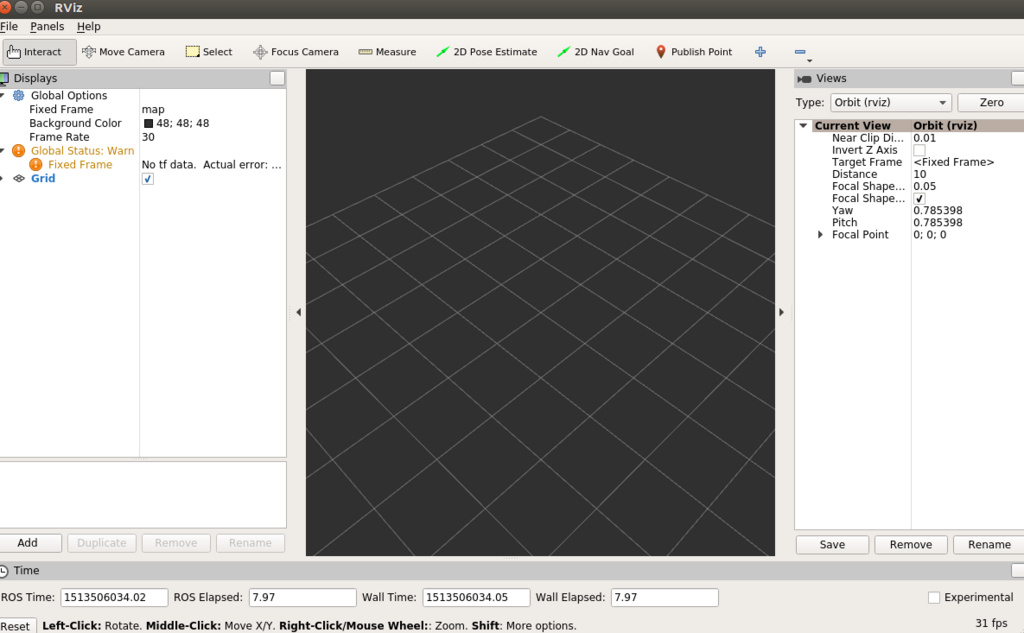
うごけばおけぃ
Deep Learningのフレームワークをいろいろ動かす
Dockerfile
以下を追記
RUN apt-get update RUN apt-get install emacs RUN apt-get install tmux RUN apt-get install wget RUN apt-get install -y python-pip RUN pip install tensorflow-gpu keras RUN pip install http://download.pytorch.org/whl/cu80/torch-0.3.0.post4-cp27-cp27mu-linux_x86_64.whl RUN pip install torchvision
kerasを動かす
docker cp cuda-8.0/ [コンテナID]:/usr/local/
コンテナ内でPATHの設定
wget https://raw.githubusercontent.com/fchollet/keras/master/examples/mnist_cnn.py
python mnist_cnn.py
pytorchを動かす
- python pytorch_sample.py
線形回帰をといてみる
TODO
torch.nn — PyTorch master documentation
chainer
FROM nvidia/cuda:8.0-cudnn5-devel-ubuntu16.04
RUN apt-get update -y && \
apt-get install -y --no-install-recommends \
python-dev \
python-setuptools \
python-pip && \
rm -rf /var/lib/apt/lists/* /var/cache/apt/archives/*
RUN pip install --upgrade pip
RUN pip install cupy==1.0.3 chainer==2.1.0
# install packages
RUN apt-get update && apt-get install -y --no-install-recommends \
dirmngr \
gnupg2 \
&& rm -rf /var/lib/apt/lists/*
# setup keys
RUN apt-key adv --keyserver hkp://keyserver.ubuntu.com:80 --recv-keys 421C365BD9FF1F717815A3895523BAEEB01FA116
# setup sources.list
RUN echo "deb http://packages.ros.org/ros/ubuntu xenial main" > /etc/apt/sources.list.d/ros-latest.list
# install bootstrap tools
RUN apt-get update && apt-get install --no-install-recommends -y \
python-rosdep \
python-rosinstall \
python-vcstools \
&& rm -rf /var/lib/apt/lists/*
# setup environment
ENV LANG C.UTF-8
ENV LC_ALL C.UTF-8
# bootstrap rosdep
RUN rosdep init \
&& rosdep update
# install ros packages
ENV ROS_DISTRO kinetic
RUN apt-get update && apt-get install -y \
ros-kinetic-ros-core=1.3.1-0* \
&& rm -rf /var/lib/apt/lists/*
# install cv2
RUN apt-get update && apt-get install -y ros-kinetic-cv-bridge
# install editor and tools
RUN apt-get install emacs
RUN apt-get install tmux
# setup entrypoint
COPY ./ros_entrypoint.sh /
ENTRYPOINT ["/ros_entrypoint.sh"]
CMD ["bash"]
TODO
- TX2 x ROS上でpytorchを動かす